QMobile Noir i5 Stock Rom and complete procedure how to boot it up with Stock Qmobile Rom, Follow the steps carefully don’t skip any, if you have any query share it in the comments or Qmobile Noir HUB Group
 INSTALLATION:
INSTALLATION:
WARNING: The installation procedure is a lot different and a lot riskier. It can cause you a DEAD DEVICE. So please, only those of you who are willing to take the risk, shall continue.
It is hereby made know to everyone that Neither me nor any other member
of TEAM shall be held liable for the damage caused by following this
procedure. THIS IS REALLY DANGEROUS. One wrong move and you’ll end up with a dead device unless you follow exactly.
REQUIREMENTS:
- The files from the links given below.
- QMobile Noir i5 with USB Cable.
- A Computer with stable Windows 7 and Anti-Virus Turned Off.
- Some Courage to do this.
INSTALLATION PROCEDURE:
This process is dangerous and might be permanent. So Proceed at your own risk. Follow below to install Stock ROM on QMobile Noir i5.
MAKE A BACKUP OF YOUR STOCK ROM with MTK Droid Tools first…. MUST
- Download all the four files from the above given links on your Computer with Windows 7.
- Extract the Drivers-MT65xxPreloader.zip file onto desktop or someplace convenient to access.
- Double click on InstallDriver.exe to install the drivers for QMobile Noir i5.

- When the driver Installation is completed,Move Qmobile i5 Stock Rom.7z onto desktop
- Extract Qmobile i5 Stock Rom.7z .
- Now Extract SP FLASH TOOL.zip onto desktop.
- Open SP FLASH TOOL folder and then open flash_tool.exe.
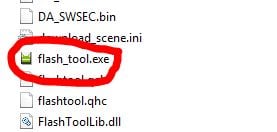
- Once Flash Tool is opened click on Scatter-loading button on the right side of the flash tool.
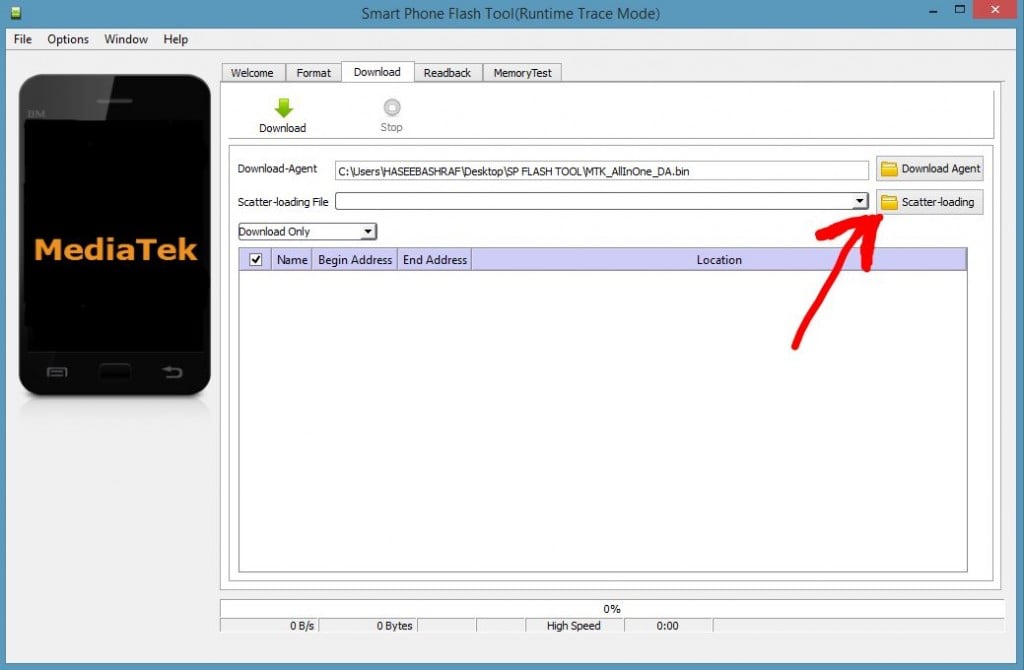
- Now browse to Qmobile i5 Stock Rom.7z folder which we extract earlier onto desktop.
- Then select MT6582_Android_scatter.txt and click Open
- After doing above step properly, click on the Download button WITHOUT TOUCHING ANYTHING ELSE.
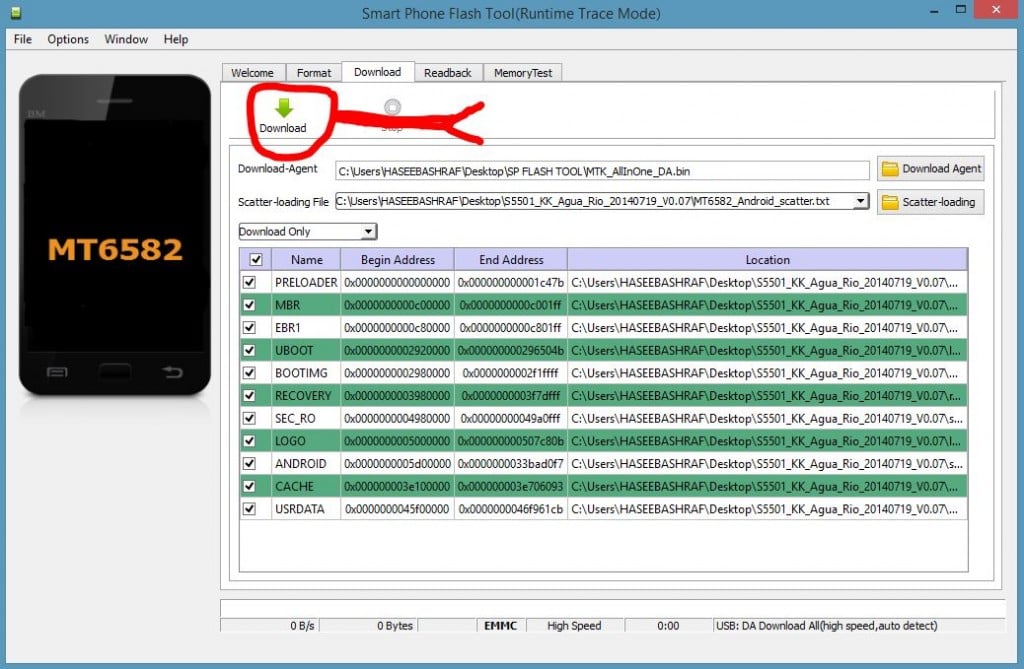
- After clicking the Download button, REMOVE battery from your QMobile Noir i5 and Connect it with PC. (Remember: Connect it without battery).
- If drivers are properly installed, the procedure will start immediately.
- It will take about 5-6 minutes to complete. Be patient. DO NOT DISCONNECT THE DEVICE AT ANY COST.
- When the procedure is complete, there will be a Green TICK indicating the completion of the flashing procedure.
- Now, DISCONNECT your QMobile Noir i5 and INSERT BATTERY inside and Power it up.
- The first boot will take about 3-5 mintues so be patient.
- Enjoy Stock ROM on your QMobile Noir i5.
FOR THOSE OF YOU FACING “PMT CHANGED, ROM MUST BE DOWNLOADED ERROR”:
- After following upto / doing Step # 15, please follow the steps below.
- Click on the Format tab.
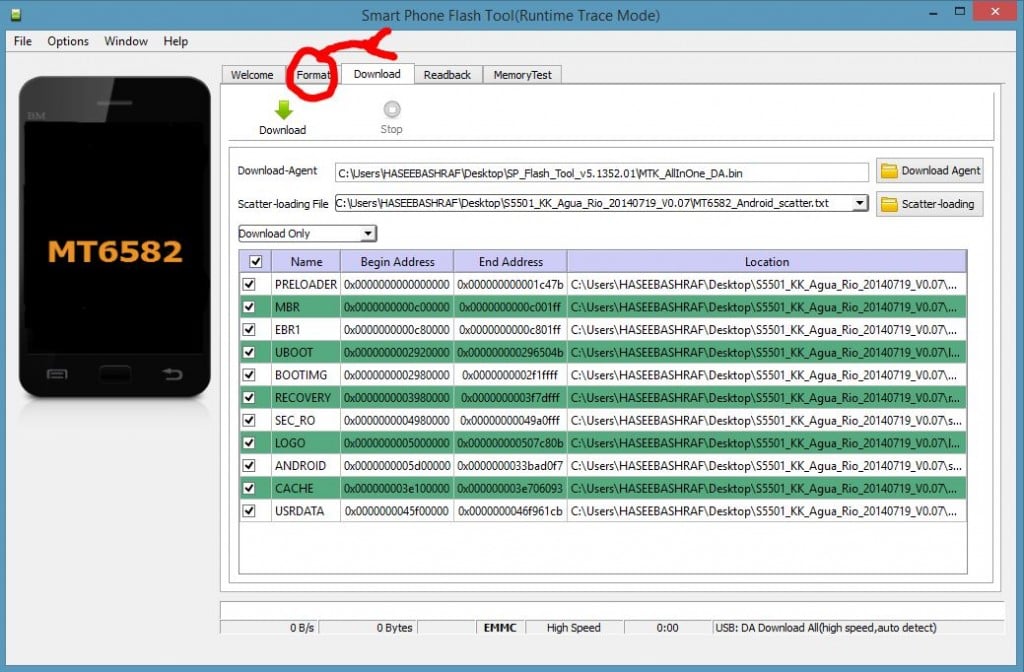
- Then click on Start WITHOUT TOUCHING ANYTHING ELSE.
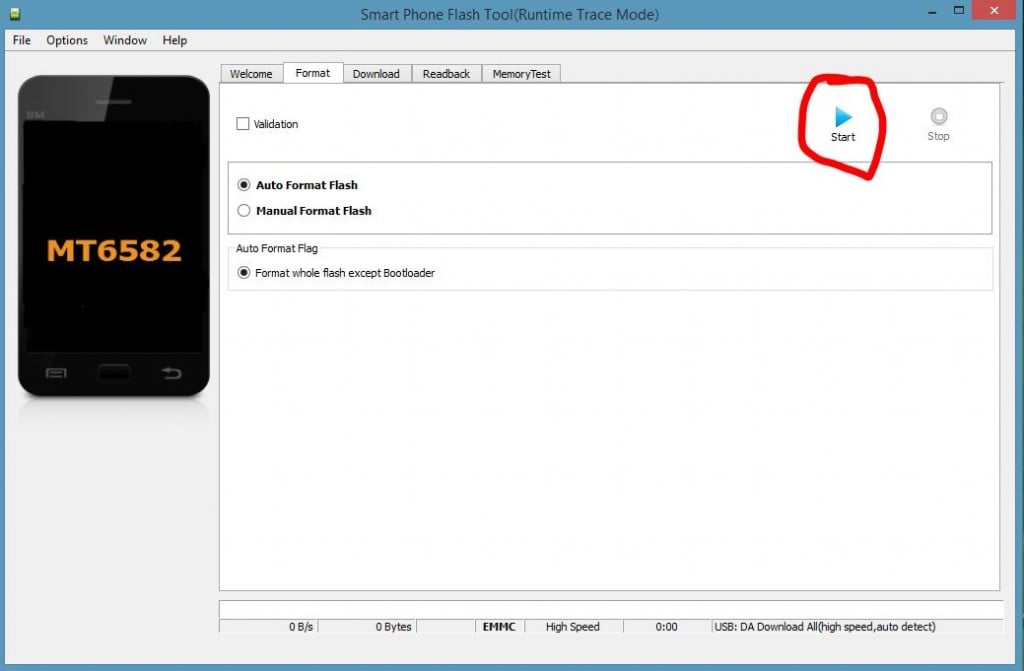
- Now Remove battery from you device and Connect it to PC WITHOUT battery.
- The process will start immediately and it will take some seconds.
- After completion, there will be a Green Tick Confirming the process completion. Close that Tick and GO BACK to Download Tab.
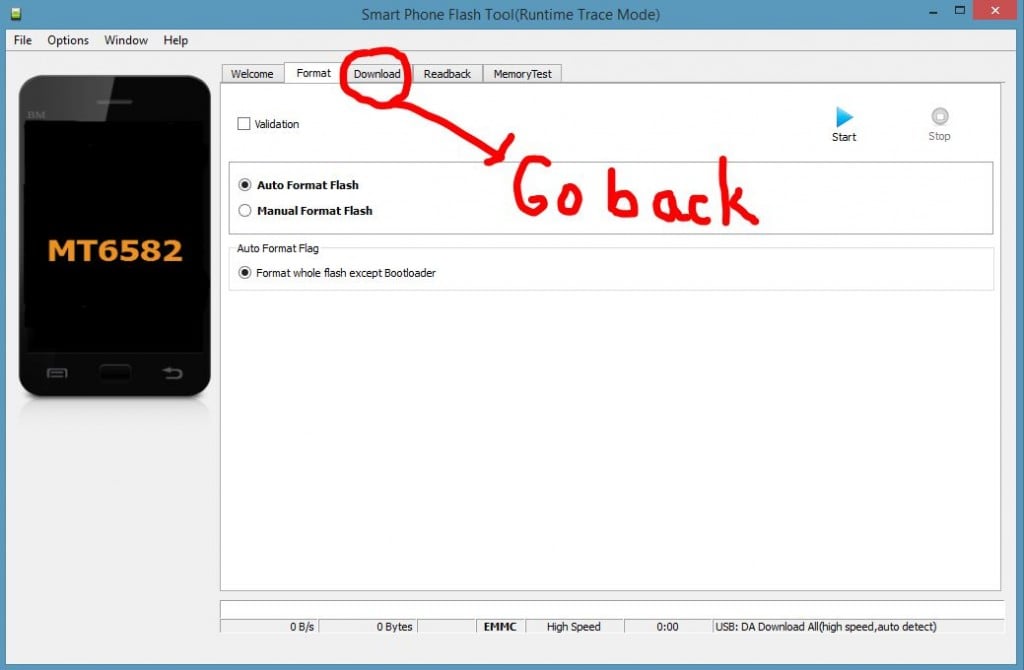
- Now Disconnect the device but do not put battery inside and follow the rest of the procedure from above and continue from Step # 16.
DOWNLOAD LINKS:
ROM link.
USB Drivers